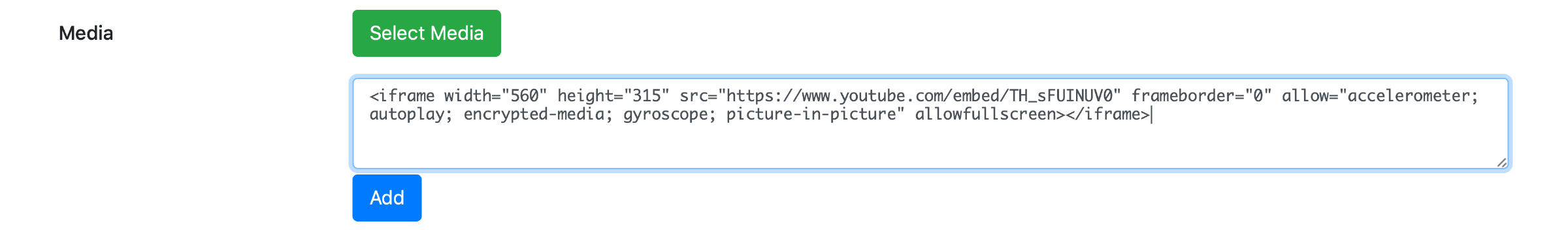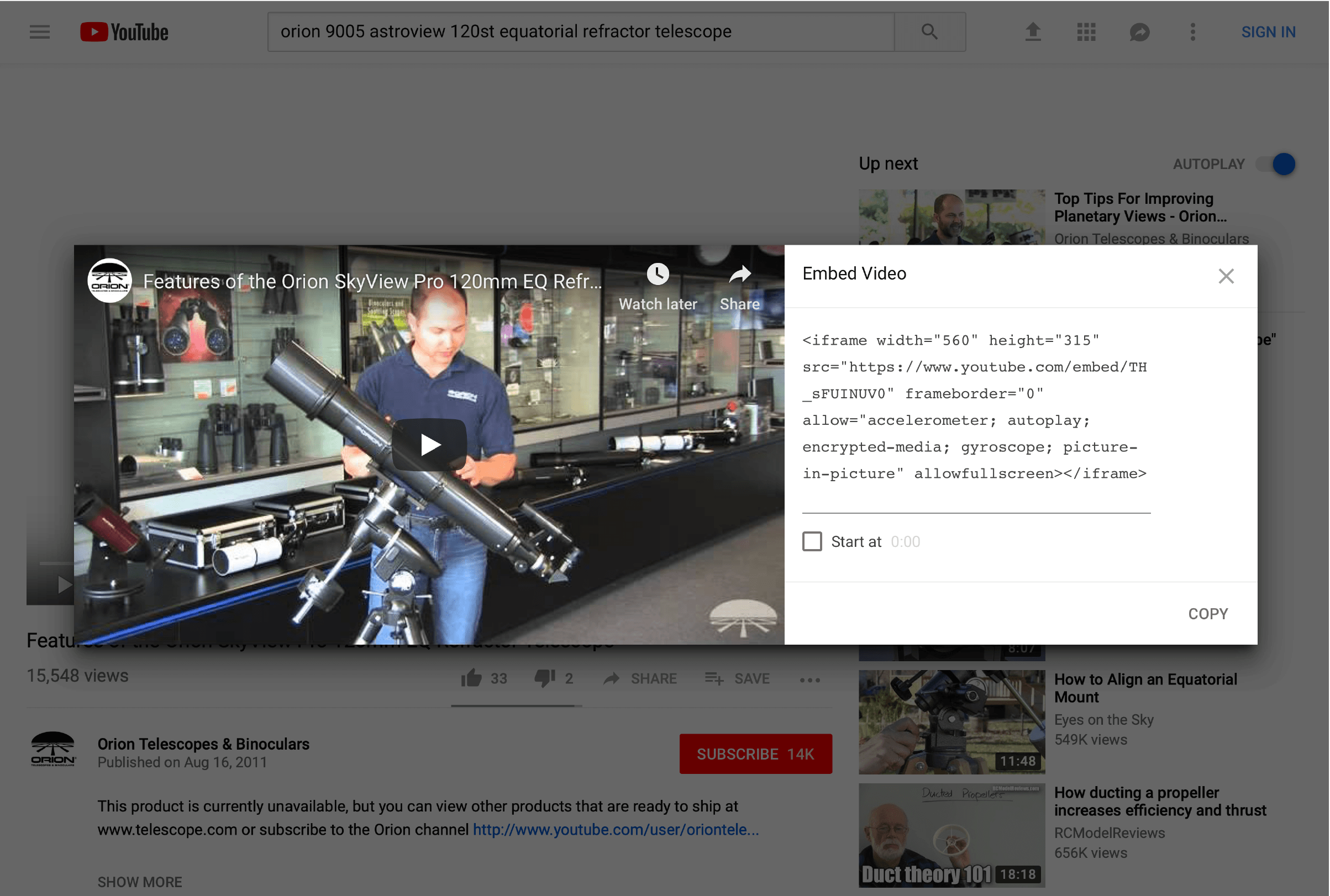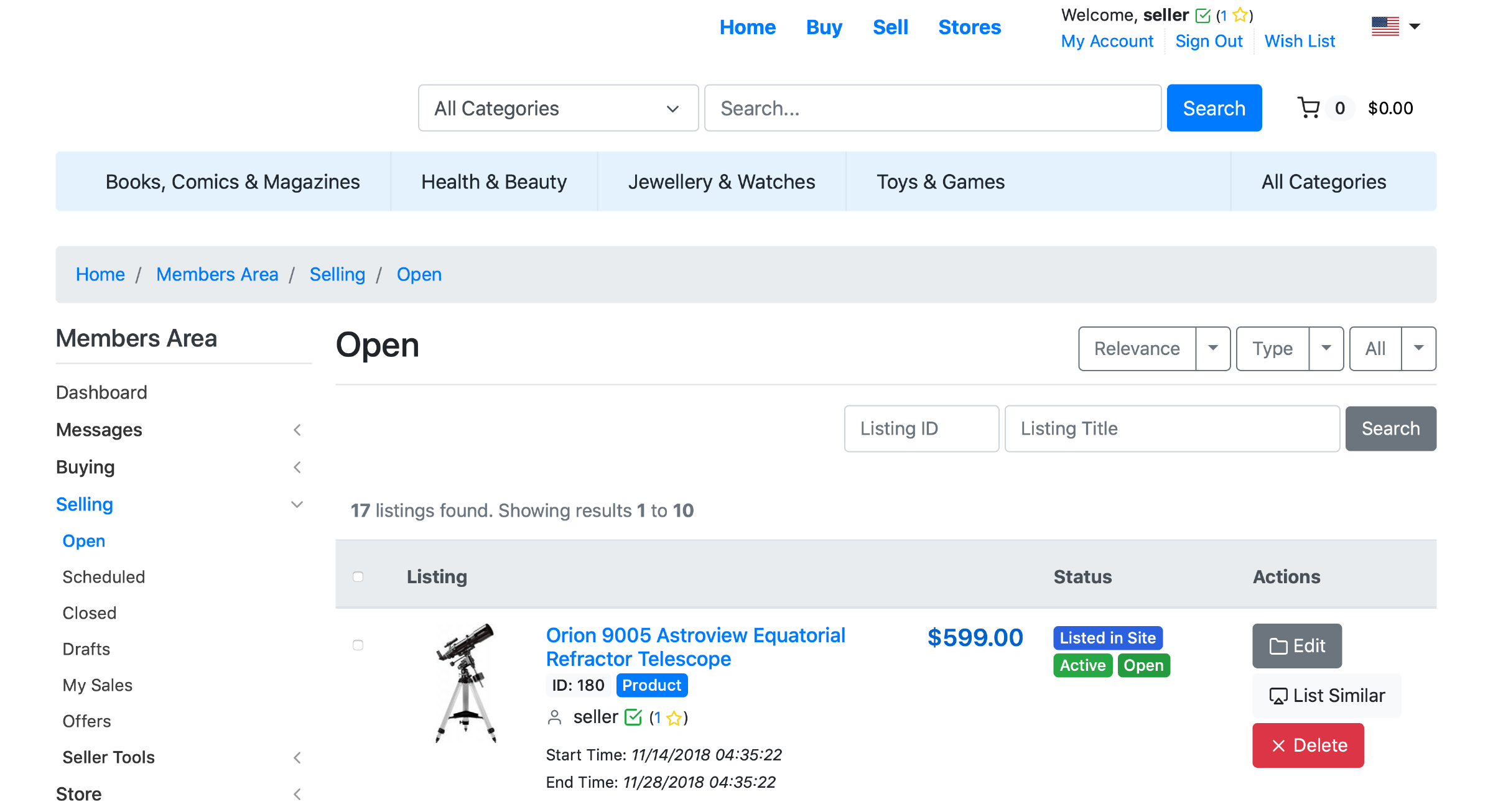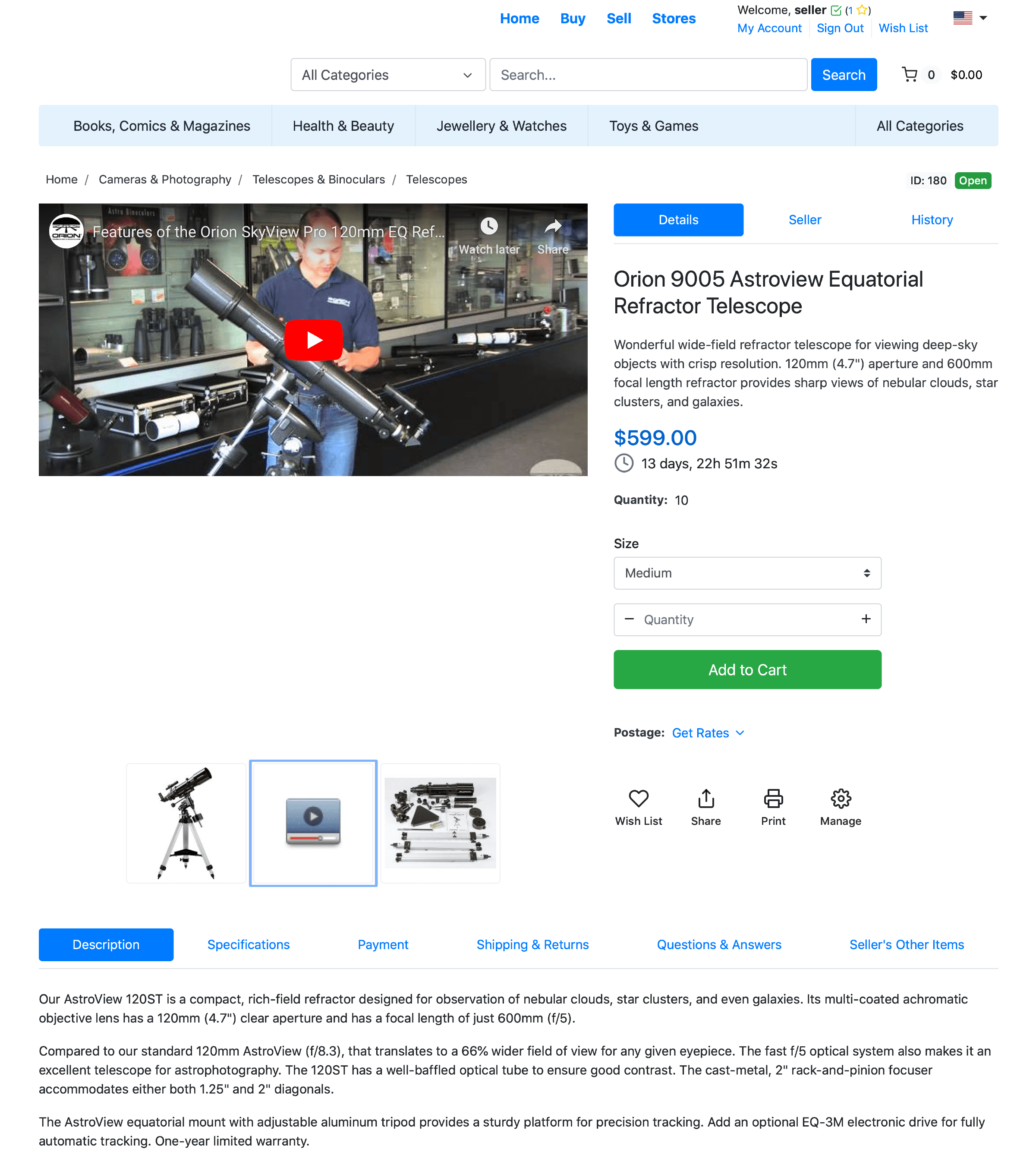Media Uploads
Listing Setup
On the Create Listing page in the Listing Details section, click Select Media to add a video (or videos) or enter an embedded code:
Example: For YouTube use the code provided when accessing "share" -> "embed" on any YouTube video.
Display
Find a listing in the Selling (Home -> Members Area -> Selling -> Open) menu:
When clicking on the picture, the screen will display full listing details (left side - images & video).